UniFab Video Enhancer is a cutting-edge AI-driven tool designed for swift, high-quality video upscaling, offering support for resolutions up to an astonishing 8K. With its 50-fold GPU acceleration, and features such as HDR conversion, noise reduction, stabilization, and audio upmixing, it effortlessly elevates low-resolution footage. Its user-friendly interface, coupled with an Autopilot feature, allows anyone to achieve professional-grade results with ease.
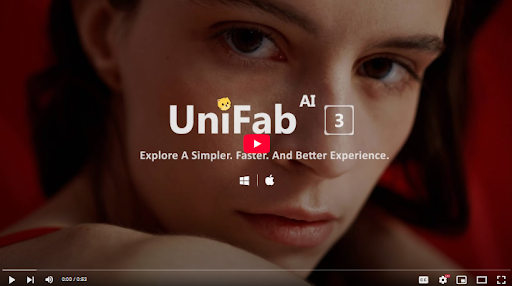
Key Features of UniFab Video Enhancer
Upscale Videos to 4K/8K
The AI Video Upscaler excels at upscaling low-resolution videos to 720P, 1080P, 4K, and even 8K. By leveraging sophisticated AI algorithms, it intelligently detects and rectifies issues like compression artifacts, loss of detail, noise interference, halo effects from excessive sharpening, and jagged or blurred edges, significantly enhancing the overall quality of your videos. UniFab provides two distinct enhancement models:
- Universal Model: Ideal for a wide range of videos, including low-resolution television shows, classic films, and personal home videos.
- Animation Model: Tailored specifically for animated content, ensuring optimal resolution enhancements for cartoons, anime, and various animation styles.
Denoise Video
Eliminate unwanted noise often caused by low-light conditions, high ISO settings, or compression artifacts, resulting in clearer and sharper playback.
Convert SDR to HDR
Transform standard dynamic range (SDR) videos into HDR10 or Dolby Vision formats, amplifying brightness, broadening the color spectrum, and elevating overall video quality for a more vivid and immersive viewing experience.
Additional Features:
- Smoothing: AI-enhanced frame interpolation minimizes judder and increases frame rates up to 120 fps, delivering seamless and fluid motion.
- Deinterlacing: Converts interlaced video into progressive scans, removing artifacts and enhancing clarity during playback.
- Stabilizing: Analyzes the motion trajectory and automatically remove the shaking to achieve smooth and stable output.
- Audio Upmix AI: Upgrades audio quality to advanced formats like DTS 7.1 or EAC3 5.1, providing a rich, immersive surround sound experience.
- Broad Format Support: Compatible with over 1000 video formats, ensuring seamless playback across various devices and platforms.
- Lossless Compression: Achieves compression of video and audio files without compromising quality, preserving the integrity of your content.
- Integrated Video Editing Tools: Features robust editing tools, including trimming, cropping, volume adjustments, and customizable options to enhance visuals and craft engaging narratives.
UniFab Also Offers Two Powerful Free AI Tools:
- Vocal Remover AI: Efficiently isolates or removes vocals from video files, perfect for karaoke enthusiasts.
- Background Removal AI: Employs advanced AI video matting technology to produce precise cut-outs with outstanding detail, even achieving hairline accuracy.
How to Improve Your Video Quality with UniFab
Step 1: Download and Install UniFab
Download UniFab for free and enjoy a 30-day trial with no watermarks.
Step 2: Select Enhancement Mode
Launch UniFab and choose the desired mode from the ‘All Features’ section.
Step 3: Upload Your Video
Simply click the ‘+’ button to add your video or drag and drop the file directly into the interface.
Step 4: Customize Output Settings
Once your video is uploaded, tailor the output settings to suit your specific needs and preferences. Adjust parameters such as format, resolution, frame rate, audio, and codecs. Preview the processed video to ensure it meets your standards.
Step 5: Begin Processing
Click “Start” to initiate the process. UniFab will efficiently handle the task with accelerated performance.
Conclusion
In summary, the UniFab Video Enhancer revolutionizes the video enhancement landscape, setting new standards with rapid processing, precision, and unparalleled customization capabilities. Harnessing the power of advanced AI, UniFab achieves video quality improvements that surpass traditional methods. Embrace a new era of efficiency and excellence in video enhancement with UniFab AI.