IDP.generic you’re playing your favorite game on the PC. You were almost done with your game when you were interrupted by a pop-up. You’re both frustrated and concerned when you receive a warning message from your antivirus program that says, “IDP. “A generic danger has been detected.” Is it a virus or merely a caution? You found your way to this website on the internet, perplexed. Don’t worry, we’ll clear things out for you in no time.
What Is IDP.generic All About?
IDP.generic is a potential threat to your system that has been recognized by your antivirus program’s Identity Detection Protection or IDP feature. This is intended to safeguard your computer from viruses, malware, and trojans that may attempt to steal personal information and data. The threat was discovered from a generic file, as indicated by the. generic suffix. When your antivirus program detects a threat like this, it normally isolates and deletes the file as a first step.
While you should always listen to your antivirus program’s warnings, the vast majority of idp.generic notifications are false positives. However, you should double-check by using a different antivirus tool to do a scan.
Meaning of IDP.Generic
If you receive this message, it signifies your antivirus program’s identity protection has detected a generic file. Identity protection is abbreviated as idp.generic. This flag will be raised by your antivirus whenever a file behaves maliciously, and you will be notified.

avast
Trojans, financial malware, spyware, and password-stealing viruses are all examples of IDP infections.
How can I avoid receiving another IDP.generic False-positive?
Always keep your antivirus up to date, and take the measures we outlined in the last question.
How can I avoid getting infected with the IDP.generic malware in the future?
First and foremost, keep your antivirus software up to date. We’ll avoid clicking pop-ups on strange websites and deleting unexpected emails, as we did with the idp.generic virus or malware. Official sources should always be used to locate and download software. For our purposes, it is prudent to visit well-known websites.
What should I do if a false positive is discovered?
First and foremost, you should remove the file from the virus vault because it will be blocked by your antivirus. You can accomplish this by following the procedures outlined below.
- Open the Avast antivirus software.
- Go to the Protection section.
- Select Virus Chest
- Right-click your file
- Select Restore and add to exclusions.
Although these instructions are for Avast antivirus, they should work for other antivirus programs as well. Every antivirus program has a virus vault and the ability to restore files from there.
You should also notify Avast about the file by uploading it to the false-positive form. Any future false positives will be avoided as a result of this. Fill out the form by clicking here.
How can I resolve the IDP.generic warning?
To remove this warning or the virus from the system, follow the instructions below.
Keep your antivirus software up to date.
If you receive a warning while using a valid game or program, it is most likely a false positive caused by a known issue with the security business, which they will address in the next edition. As a result, the first thing you should do is update your antivirus software to the most recent version. If you use AVG or Avast, make sure to update both the application and the virus definitions.
Make changes to the Java runtime environment.
It’s possible that your Java runtime environment is out of date or conflicting. Download the most recent version of Java. Remove all previous versions of Java from the control panel’s Add/Remove Programs. Then download and install the most recent version.
Java must be updated.
It is common knowledge that the idp.generic virus is caused by out-of-date Java on your computer. There will be software infections or malware infections in older versions of Java. To totally resolve the issue, you must update or uninstall and reinstall Java on your system.
Remove the previous version of Java Runtime Environment from your computer (JRE) Go to the start menu or press the Windows key on your keyboard idp.generic. Select a control panel or a configuration (the option varies depending on the operating system you are using in your system).
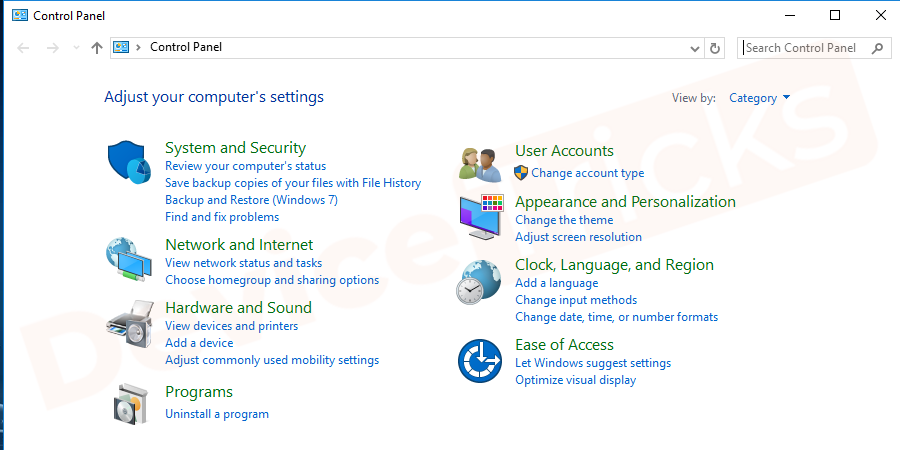
choose control panel or setting
- Go to the program section and Choose the uninstall a program option.
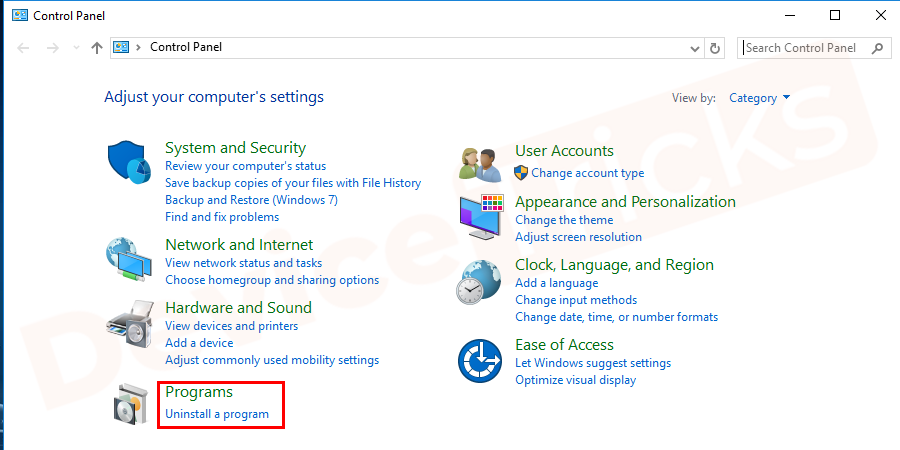
uninstall program option
- Navigate to the JRE and click on the uninstall button.
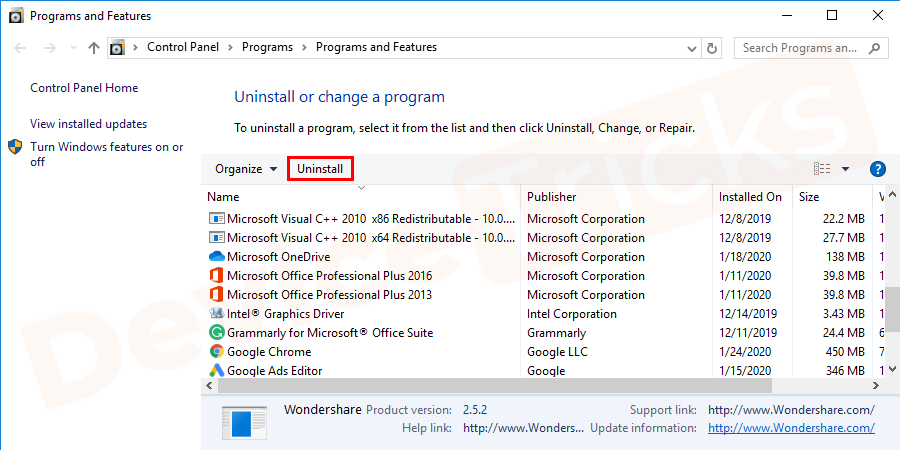
navigate to the jre and click on uninstall button
Now, close all the Windows and open browser.
- You have to download the latest version of Java Runtime Environment (JRE) and save it on the desktop.
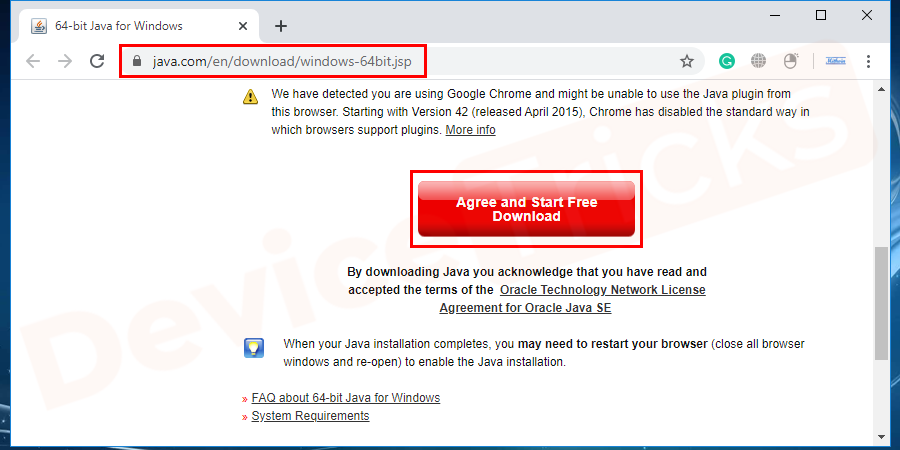
java runtime enviroment and save on desktop
- Open the downloaded file and accept the license agreement. And then continue and follow the on-screen instructions to complete the process.
- After completion of the installation, you have to reboot your system to apply the necessary changes to your computer.
How to determine if it is a false positive?
You can ensure the detection is false positive by scanning the identified file against multiple virus databases using the VirusTotal scan. Here’s how to do it.
1. First locate file detected idp.generic virus file location. The below steps are for the Avast security program, but they should also apply to another antivirus like AVG.
2. Launch your antivirus program idp.generic . Then, click on the Protection tab from the left pane.
3. Open Virus Chest under the Protection options. In the Virus Chest screen, you will see the detected file that is locked by the antivirus. Note down the Original location.
4. Once you have the location, go to the VirusTotal page. Click the Choose File button and select the idp.generic virus file.
5. VirtusTotal will scan the file against several databases from antivirus programs such as BitDefender, Panda, Symantec, and more.
Update your Virus Definition
1. To update your antivirus, launch the app. Next, click the Menu button on the top-right corner.
2. Click on Settings and then open the General tab.
3. Open the Update tab from the left pane. Click the Check for Update button. Avast will check for pending updates and install them. Once installed, restart your PC and check if the antivirus program detects the file again.
If your antivirus application still detects false positives after you’ve updated it, try downloading another antivirus program. Malwarebytes is a powerful security program that can detect and remove malware and other potentially harmful items.
Conclusion:
I hope you now understand what the idp.generic is. the generic virus is all about: Is it a false positive, and what can be done about it. Do you have any further criteria for the same issue or any other issues you’re having with your system? You can contact us by leaving a comment or sending us a message on any of our social media channels. Keep an eye on this section for regular updates about our content, or follow us on Instagram, Facebook, and LinkedIn.

