VanceAI is an innovative AI-powered platform that simplifies image enhancement tasks. With its advanced algorithms, VanceAI Image Upscaler enables you to upscale low-resolution images into high-quality ones without losing pixel clarity. The tool works seamlessly with just a few clicks, removing the need for manual steps and time-consuming processes. In this review, we’ll explore how VanceAI Image Upscaler can elevate your images in an instant, ensuring enhanced resolution and smooth textures.
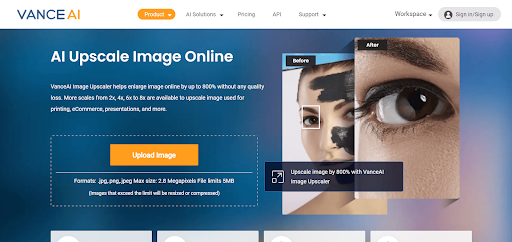
Introduction to VanceAI Image Upscaler
With VanceAI Image Upscaler, you can easily improve the quality of your photos and images without compromising detail. This powerful tool leverages AI to analyze and upscale your images, transforming them into high-quality versions with improved textures and clear details. Whether you’re enhancing images for professional use or personal projects, VanceAI ensures that your images will look their best in no time.
The beauty of this platform is its simplicity—upload an image, let the AI do its magic, and receive your enhanced image almost instantly. It’s a fast and efficient way to breathe new life into your photos.
Features of VanceAI Image Upscaler
- Upscale image efficiently without quality loss.
- Image upscaler deeply improves texture and details with AI upscale images.
- Image upscaling online with AI automatically and quickly enhances image quality.
- All your images are secured and can be cleared by you manually and automatically after 24 hours.
How to Use VanceAI Image Upscaler
Using VanceAI Image Upscaler is incredibly simple, requiring no advanced skills. Here’s how you can upscale your images in just a few steps:
Method 1: Using the Product Page
- Visit the VanceAI Website
Navigate to the official VanceAI website and select the Image Upscaler tool. - Upload Your Image
Once the tool is open, click on the upload button in the center of the page. You can either drag your image into the upload area or select the file directly from your device.
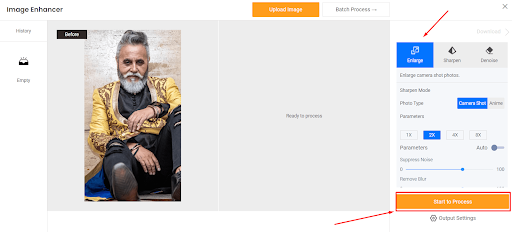
- Start the Process
After the image is uploaded, click on the ‘Start Processing’ button. Within 3 to 5 seconds, the AI will process your image, and you’ll see the enhanced version displayed on the screen. - Download the Enhanced Image
Once the process is complete, click the download button to save the high-quality image to your device.
Method 2: Using the Workspace
If you’re a frequent user of VanceAI’s suite of tools, you might prefer the VanceAI Upscaler Workspace, which provides additional editing options. Here, you can manually adjust settings before starting the upscale process, allowing for more customization.
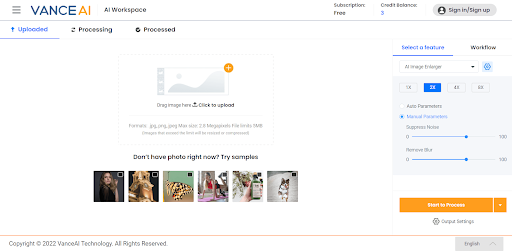
VanceAI Image Upscaler Performance
VanceAI Image Upscaler delivers impressive results. For example, an image uploaded with a lower resolution can be enhanced up to 4x zoom without pixelation or loss of detail. The texture becomes smoother, and even the smallest details become clearer. You can also zoom in up to 8x without noticing any degradation in quality.
Here’s an example of how the platform works: the before and after images show a clear improvement in sharpness and detail, with the blurriness removed and all elements of the photo clearly visible. The AI enhances the photo’s resolution and texture without any noticeable quality loss.
Conclusion
VanceAI Image Upscaler is a must-have tool for anyone looking to enhance their images quickly and effectively. The AI-driven technology makes it easy to upscale photos with high precision and without the hassle of manual adjustments. It’s perfect for both professional and casual users who need high-quality images without spending hours editing. With just a few clicks, you can transform your low-resolution images into stunning visuals, all thanks to VanceAI.

