Best Scanner Software: To scan a document effectively, you’ll need a scanner device as well as the best scanner software for your Windows 10, 8, or 7 PC. Continue reading to learn more about document scanner software for your PC.
People have begun to save papers digitally as technology has advanced. All you need is a scanner or digital camera, as well as scanner software. To assure the quality of the papers, it is critical to have appropriate scanning software. As a result, we’ve compiled a list of the best scanner software in this article.
People are becoming increasingly worried about environmental issues. To save paper, many avoid photocopying their paperwork. Instead of photocopying, they keep their papers digitally using document scanner software.
Document collaboration is also made easier by storing documents digitally. All that is required is to provide the scanned papers by email or other means. So, without further ado, here is a list of some of the best scanner software for Windows 10.
15 Best Free Best Scanner Software for Windows 10
We’ve compiled a list of the best scanner software for Windows 10 PCs. These best scanner apps will scan your papers and convert them to PDF for free.
1. Adobe Acrobat
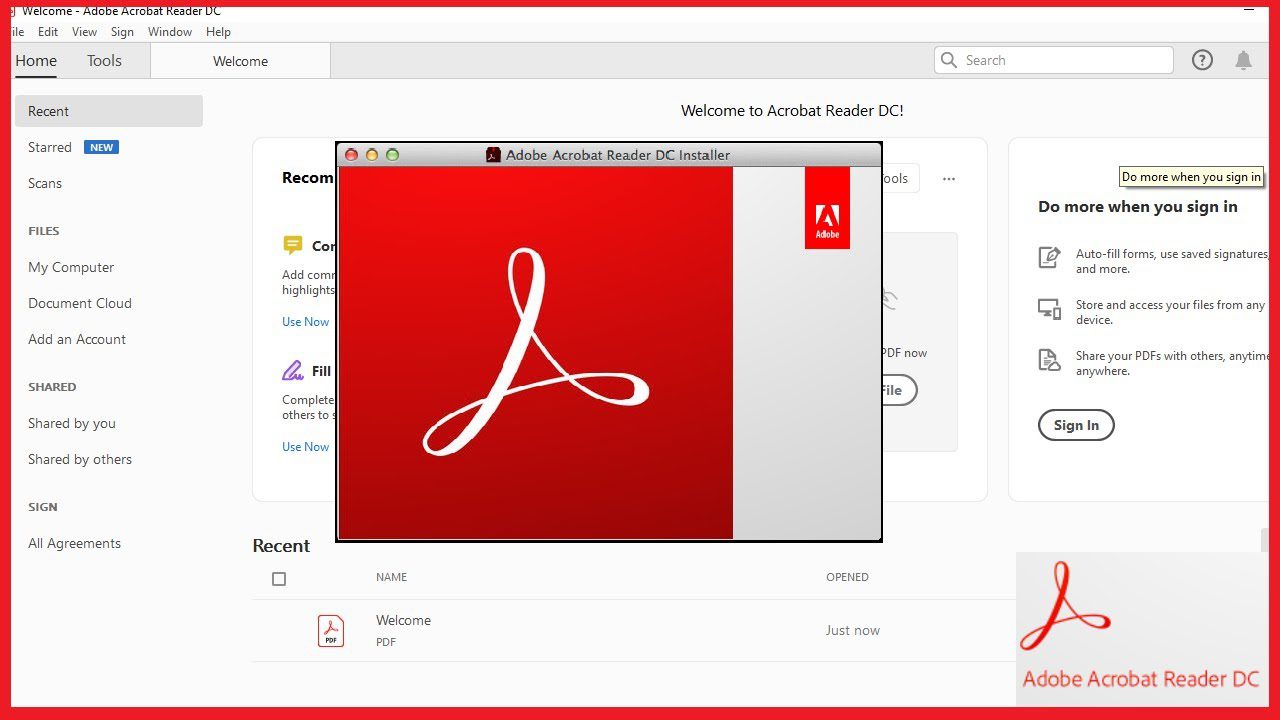
- “The most well-known and, without a doubt, the best scanner software”
- Windows 10, 8, 7, macOS, iOS, and Android are all compatible.
- Monthly subscriptions start at $12.99.
- A trial version is available for free.
Who hasn’t heard of Adobe? From a picture management application to the best scanner software for Windows, the organisation offers a variety of critical services. This Adobe scanning software makes our list for various reasons, including ease of PDF production and customization. It also has a slew of other functions and features. Let’s take a look at the most notable among them.
Adobe Acrobat features
- You may leave comments on shared PDFs using Adobe Document Cloud.
- It has a unique feature that allows you to distinguish between two PDF file copies.
- It has a text indexing function that allows you to easily find the PDF you need.
- With this software, you can also convert photos taken with your phone into PDFs.
- The software offers a simple and easy-to-understand interface.
- It allows you to not only produce PDFs but also sign them digitally.
2. ABBYY FineReader

- “The best OCR accuracy document scanning software”
- Windows 8.1 and 10 are compatible.
- Pricing starts at $199.
- Trial Version: Free Version
Another free scanner application for Windows 10 that can reliably produce and scan PDF documents is now available. This software is a favourite of millions throughout the world due to its excellent document correctness. Apart from that, automated document indexing is what drew us to this programme.
ABBYY FineReader features
- It has a picture editor that may improve the quality of xeroxes of old printed documents.
- The software has a powerful document comparison feature that makes it simple to discover problems in scanned documents.
- You may convert documents to a variety of formats using this software.
- It’s a full-featured PDF editor with options like form generation, digital document signing, watermarking, and page numbering, among others.
- You may also use the tool to fix an entire sentence or paragraph and customise the document layout to your liking.
- You may comment on PDF files and add notes to them with this software.
3. Readiris Pro 17

- “A sophisticated scanner software with the best voice annotations and text-to-speech features.”
- Compatibility with Windows 10, 8, and 7
- Prices range from $49 to $99
- Trial Version: Free Version
Another best scanning software for Windows 10 that we recommend is this one. The reason for this is that it scans and converts your paper documents into PDFs using advanced OCR technology. It’s also a feature-rich software with features like adding comments and notes to PDFs and more. Let’s have a look at the most important features of this free scan software for Windows 10.
Readiris Pro 17 features:
- You may use this software to convert PDFs to editable formats like DOC and XLS.
- The programme allows you to merge and divide PDF files according to your needs.
- Cloud support is included for easy PDF management.
- Compatibility with practically all scanner devices and over 130 languages are available.
- Your PDFs can be password protected.
- It lets you change the text that is embedded in photos.
4. ScanSpeeder

- “One of the quickest document best scanner software for Windows PC”
- Windows Vista, 7, 8, 8.1, and 10 are all compatible.
- Prices start at $29.95.
- There is a free version available.
It’s one of the best free scanner programmes for Windows 10 for quickly scanning and converting photos and documents to PDF. The potential of this software to scan several images in one go and correct photo quality when it isn’t up to par appealed to us. Apart from that, customers will enjoy the following advantages of this free scan software for Windows 10.
ScanSpeeder’s Features
- Slideshows, digital picture frames, album pages, and even scrapbooks may all be scanned.
- It allows you to name a file with the data you want to include, such as a date, number, or other information.
- You may also modify the orientation of the photo with this software.
- Direct photo scanning from albums is supported. As a result, there’s no need to shred the photos before scanning them.
- It offers one of the most user-friendly interfaces we’ve seen in any Windows 10 scanning software.
- This software may be used to scan slides and negatives.
- Its complete edition allows you to scan in 48-bit deep colour, and 16-bit true grey, and create searchable PDF documents, sports/business cards, and receipts.
5. HP Scan and Capture
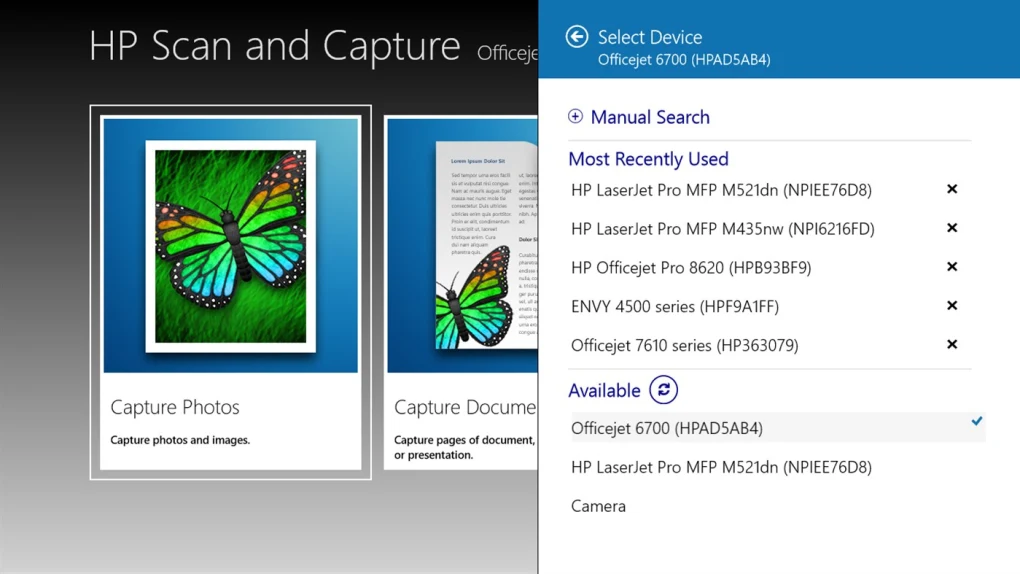
- “The best free scanning software for Windows 10 for capturing anything”
- Windows 10 compatibility.
- free of charge.
- There is a free version available.
HP Scan and Capture is a free programme for Windows that, as the name implies, allows you to scan documents using your HP scanner or your device’s webcam. The programme allows you to capture an image in two different ways. According to your choices, photographs and documents, The following qualities make the product the best scanner software for Windows 10.
HP Scan and Capture features
- The tool’s photo mode enables you to scan or capture the best quality images of your photos.
- You may use your PC to capture photographs of a presentation, brochure, or any other document by selecting the documents option.
- The tool’s UI allows you to pick and handle numerous files.
- Minor adjustments, such as rotation, can be applied to numerous photos at once.
- HP Scan and Capture helps you to swiftly obtain high-quality scans.
- For convenience, you may search for nearby devices and choose the one you wish to use.
- HP Scan and Capture is one of the best solutions for capturing and sharing results.
6. VueScan
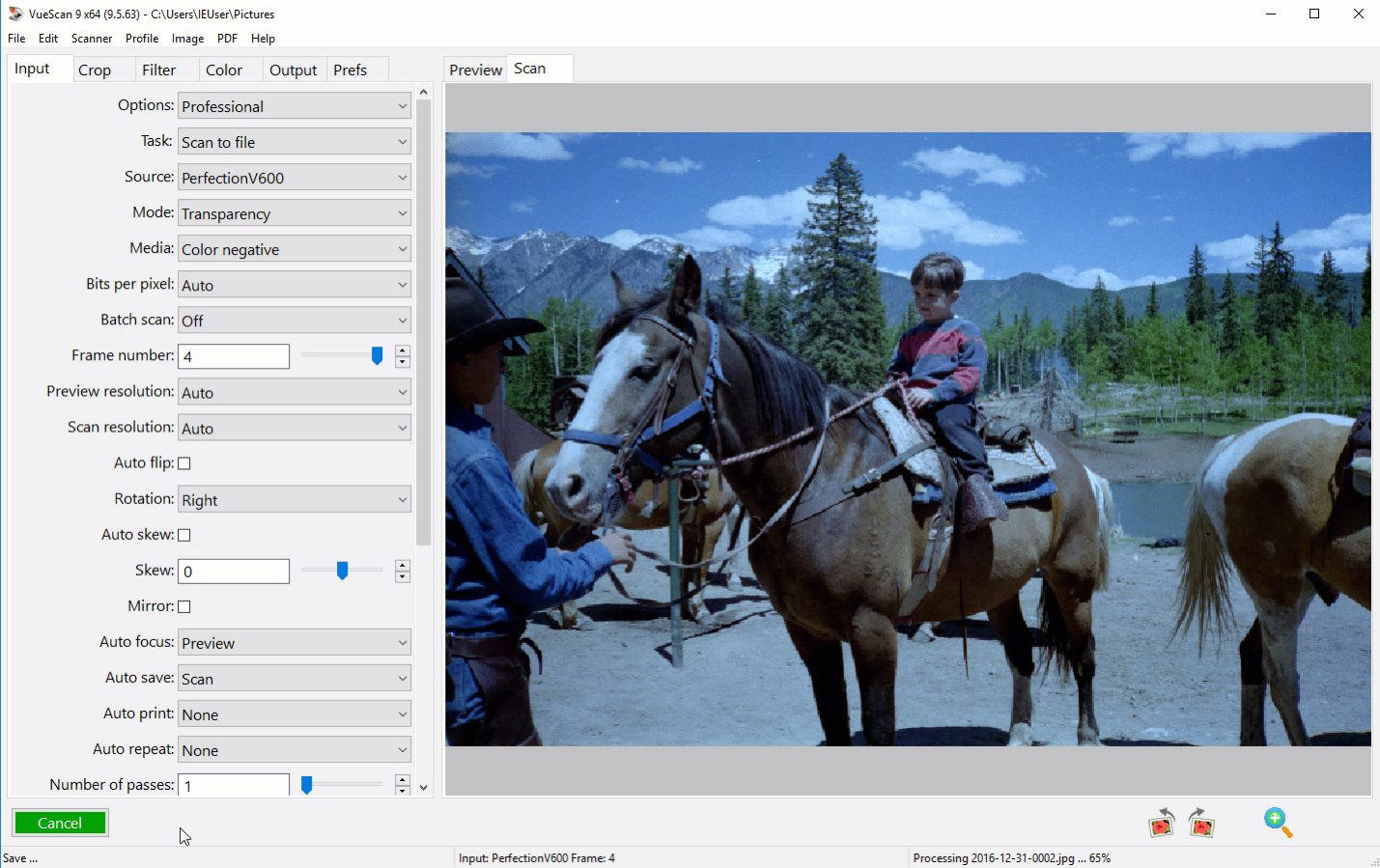
- “One of the best document picture altering tools is included with the free scanner.”
- Windows 10 compatibility.
- Prices start at $49.95.
- There is a free version available.
This could be the best option if you need the best scanner software for Windows 10 to scan photos. It allows you to get the most out of your scanner and produce high-quality image scans. We’ll go over some of the great features of this free scan software for Windows 10 down below.
VueScan’s features
- The raw file option allows you to save files, reopen them, and change them later.
- Autosaving and auto printing features are included.
- Multiple file types, including JPEG, TIFF, and others, are supported.
- A multi-exposure capability is available, which allows you to conduct two scans with different exposures and then merge them into a single image.
- Colour calibration is an important component that ensures the colours in the scanned image match the original.
7. OmniPage Standard

- “An effective document scanning application with excellent OCR accuracy and the ability to create editable PDFs.”
- Windows XP, 7, 8, and 10 are all compatible.
- $560.54 price
- Trial Version: Free Version
The name of OmniPage Standard cannot be overlooked while discussing the best scanner software. It produces editable PDFs and Word documents as a scan result, much like Adobe Acrobat. It also has a plethora of amazing features. We’ll go through the most important ones here.
Features of OmniPage Standard
- With its eDiscovery Assistant, you can securely convert a single PDF or a batch of PDFs to searchable documents.
- Large quantities of files can be scheduled for batch processing from folders or email.
- Over 120 languages are supported by this software.
- Mobile scanners, desktop scanners, all-in-one printers, and multifunction printers are all compatible.
- You may archive and view papers on any device using its launchpad.
- You can quickly and simply convert photos to text documents by capturing text with your smartphone or digital camera.
8. NAPS2

- “The best free scanning software for Windows PCs, with no ads and support for over a thousand languages.”
- Windows Vista, 7, 8, and 10 are all compatible.
- free of charge.
Another PDF Scanner is an abbreviation for Another PDF Scanner, and it is one of the best scanner software available. It has several fantastic features, such as compatibility for numerous file types, that will make scanning a breeze for you. We’ll talk about the most important ones here.
NAPS2’s characteristics
- It allows you to create many scanning profiles with varying names, resolutions, and sizes.
- It comes in a portable version, allowing you to scan documents without taking up too much space on your computer.
- The software is simple to use and has a clear user interface, so even novices may use it without difficulty.
- Both WIA and TWAIN compatibility is excellent.
- With basic editing tools, you can crop, rotate, brighten, and modify the contrast of photographs.
9. CapturePoint
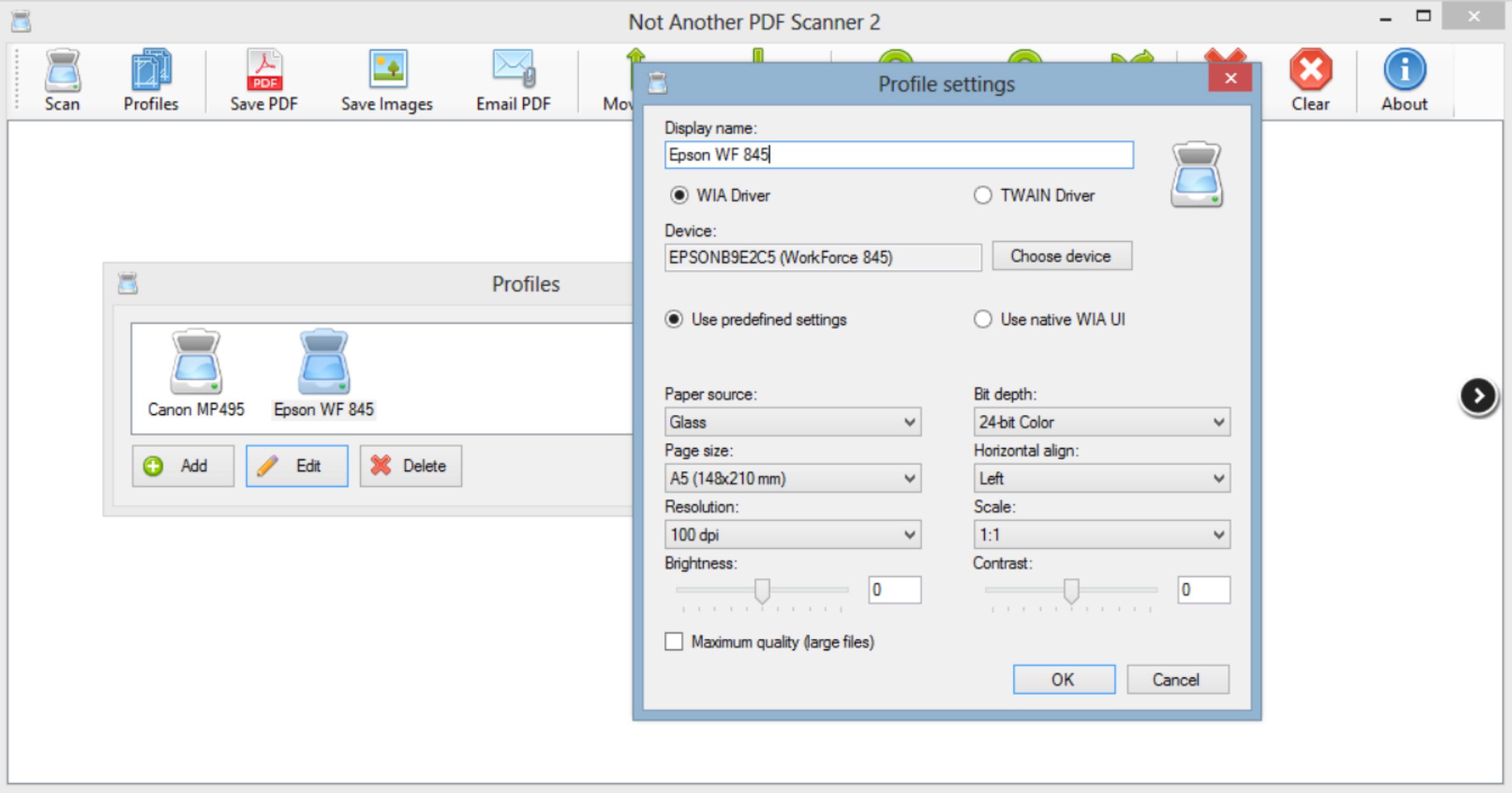
- “An excellent free document scanner for those in need of a handwriting recognition tool.”
- Windows 10 compatibility.
- The cost of 1000 pages starts at $250.
- Trial Version: Free Version
This is another best scanner software for Windows 10 that allows you to convert physical documents into more useable PDF files. The tool is adaptable enough to meet the demands of nearly any user. More significant features are listed below. More important features of this free scanning software for Windows 10 are listed below.
CapturePoint’s Features
- Data extraction features such as divergent data collection and more are available.
- Handwriting recognition and indexing options are unique.
- You can easily share and manage documents in the cloud using this software.
- The user interface is simple to use for both personal and corporate purposes.
10. Office Lens

- From Microsoft, the world’s most well-known IT firm comes the best scanner software for Windows 10.
- Windows 10 compatibility.
- free of charge.
- There is a free version available.
On Windows devices, Office Lens is no longer accessible for download. It is only available on Android and iOS. One of the most popular and widely downloaded free scan software for Windows 10 is Microsoft Office Lens. The software was created in particular to deliver the best scanner functionality. The tool’s user interface is easy. The software allows you to build an accessible digital document from photographs that are slanted or skewed. For further details, let’s look at the tool’s features.
Office Lens Features
- The programme makes it simple to convert photos to PDF, Word, and PowerPoint files.
- You may save the photographs to OneNote or OneDrive, for example.
- With a simple click, you can transform whiteboards or blackboards into digital documents.
- You may also make tiny changes to the photos.
- The tool also has an inbuilt OCR that can identify handwritten text.
- The tool’s interface is multilingual, with English, Italian, Spanish, and other languages supported.
11. PaperScan Scanner Software

- “Best freeware for document scanning with WAIN and WIA scanning tools.”
- Windows Vista and above are compatible.
- The price ranges from $149 to $1999.
- There is a free version available.
When it comes to scanning documents to PDF files on Windows 10, PaperScan Scanner Software is highly successful. Users will also like the software’s user-friendly layout. Despite being free, it has a number of useful features such as OCR and colour recognition. Here are some of the best scanner software’s capabilities.
Features of PaperScan Scanner Software
- It also allows you to save a document in a variety of additional formats, such as TIFF, JPEG, and PNG.
- Colour space conversion, filters, colour changes, and other post-image processing features are included in the software.
- PDF file encryption is also available with PaperScan Scanner Software.
- For your convenience, the tool’s interface is bilingual and supports over 30 languages.
12. CamScanner

- “Free Windows scanning software that quickly converts paper documents to scanned copies.”
- Windows 10 compatibility.
- free of charge.
Another free PDF scanner programme for Windows 10 is now available. Because of its exceptional characteristics, it deserves to be at the top of our list. Here are some of the most important ones to be aware of. These characteristics will inform you about the best scanner software for Windows 10.
CamScanner’s features
- With a single click, you may import PDFs, images, and other electronic documents.
- It has a robust keyword research engine that allows you to search for document names, labels, notes, text, and photos.
- Multi-page view, full-page reading, and full-screen demonstration are the three document viewing modes.
- With the touchpad and keyboard, you may add a handwritten signature to documents.
- You may add a watermark to the whole document with a single click.
- Editing capabilities such as smudging, adding notes, and text are supported
13. KRYSTAL Document Management System
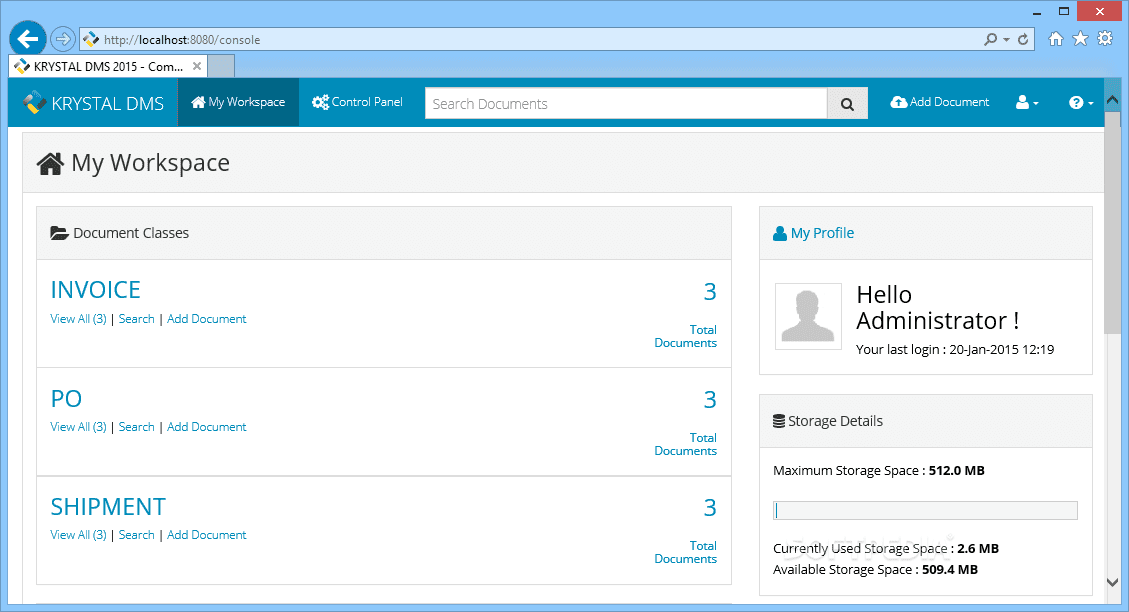
- “The best and most complete document scanning and management software available”
- Windows 8 and above are supported.
- Prices start at $216.
- There is a free version available.
This software isn’t made for scanning papers. It’s made to handle all aspects of document management. It can scan papers as well as do a variety of other functions. Here are some of the characteristics that this best scanner software has to offer, as well as some additional skills.
Features of the KRYSTAL Document Management System
- It can index, capture, manage, retrieve, and disseminate essential documents in addition to scanning them.
- It is capable of effectively replacing a paper-based document management system with an electronic-based document management system.
- Despite having so many functionalities, the user interface is fairly simple.
- Its version control guarantees that you have access to the most recent version of a document at all times.
14. SimpleIndex

- “The best scanning software for Windows 10”
- Compatibility with Windows 10, 8, and 7
- The price per workstation starts at $500.
- There is no free version available.
Next on our list of the best scanner software for Windows 10 is SimpleIndex. Its qualities make it appealing since they are ideal file management solution for both small enterprises and individuals. Many essential features are included, such as highly accurate OCR and barcode recognition. Apart from that, this software offers the following features: Apart from that, this free scanning software for Windows 10 offers the following features:
SimpleIndex’s features
- TWAIN and ISIS scanning are both supported.
- You may scan to a network folder directly.
- It allows you to reprocess images selectively, run several instances of SimpleIndex, and save any picture section to a separate file for signature capture.
- Password-protected PDFs may be written and viewed using the software.
- You may convert MS Office, HTML, XML, and pictures to PDF with this software.
- SimpleIndex offers PDF auto-repair for the remediation of faulty PDF files.
15. Alaris Capture Pro

- “A free multilingual scanner software with numerous accessibility features for Windows 10.”
- Compatibility with Windows 10, 8, and 7
- Variable price
- There is a free version available.
Alaris Capture Pro is the last name on our list of the best free scan software for Windows 10. One of the most often used scanning programmes is Capture Pro. The tool collects high-quality photos at the fastest possible speed. It may also be used to scan and exchange physical documents with other parties. Here are some of the tool’s best features:
Alaris Capture Pro features
- Capture Pro works best when used with Kodak Alaris scanners and cameras.
- To securely distribute data, the solution makes use of ECM systems, SharePoint, and secure FTP.
- For simplicity of use, the tool’s UI supports 16 different languages.
- Capture Pro includes an inbuilt OCR reader that supports over 126 languages.
- The software allows users to download up to 210 pages per minute.
Frequently Asked Questions
Now is the time to address the most frequently asked questions about scanning software. We’ve answered some of the most commonly asked questions about document scanning software below.
So, what exactly is scanning software?
Scanning software is a type of application that allows you to produce and save digital copies of your paper documents. These technologies, like a scanner, allow you to capture paper. You may then save a digital copy of them to any digital platform. These tools also allow you to save reports, certificates, and other documents in a variety of formats, including PDF, JPEG, and others.
You do not need a scanning device if you have scanning software installed on your computer. Using scanner applications, you may scan and store documents on your device using a camera.
What is the best free Windows 10 scanning software?
All of the basic capabilities necessary to scan a document for free must be included in the best scanner software. There should also be some editing and management tools available. It makes it easy for users to create, save, and share documents online. Most of these traits are qualified by the programmes listed below. These are, in our opinion, the best free scanning programmes for Windows 10.
- FineReader by ABBY
- SimpleIndex
- NAPS2
- KRYSTAL Document Management System
In Windows 10, how can I scan a PDF file?
On your Windows 10 PC, there are several options for scanning a document as a PDF file. If you have a scanner device, this is ideal. It may be used to scan your papers. You’ll also need an appropriate driver to use the scanner with your PC.
Don’t be concerned. The Bit Driver Updater is a programme that can assist you in quickly obtaining the driver for your scanner device. You’ll also need tools like Windows Scan, Windows Fax, and Scan, or any of the following best scanner software in addition to the driver.
Is it possible to scan documents for free using Adobe Acrobat?
The answer to this query is dependent on the platform on which Adobe Acrobat is installed. The acclaimed scanning software is available for free on Android and iOS smartphones. To use it on your Windows PC or Mac, you must pay the monthly fee.
Conclusion
There are several advantages to digitally save your papers. These free best scanner software might assist you in efficiently storing your papers digitally. Each one has its own set of characteristics and compatibility. You may compare them and choose the one that best meets your needs.

