What Is A Discord IP Resolver Free and How Does It Work?
How to Get Someone Discord Ip Grabber In Easy Steps – Discord IP Grabber
The first step is to download the Discord app and install it accordingly. You are then supposed to use the discord ip grabber. It is a python file that can send the target users’ IP, country, city, and other details over the Discord network. These steps are as follows:
Step 1: Go to the Discord ip grabber developers site and use the site.
Step 2: Press “New Application” and name it however you want.
Step 3: Go to OAuth2 and add your Redirect URL.
Step 4: Copy the Client ID and the Client Secret and enter them in the .php file.
Step 5: You should make sure to create a new file called logs.txt in the same directory.
Discord IP Resolver
Step 1: First,discord ip resolver download and install the IP grabber Discord server accordingly.
Step 2: After opening the app, click the settings option in the left corner to open “develop mode” in appearance.
Step 3: The next step is to select Person in the Discord IP logger panel, right-click then copy ID.
Step 4: Then open the website Discord IP resolver and paste your copied ID into it.
Step 5: This will help you to get relevant details on someone’s IP from the Discord IP resolver download app.
Is Discord Safe From Hackers?
IP Security

IP security
Email Verification

Email verification
Two Factor Authentication

2 Factor Authentication
Streamer Mode
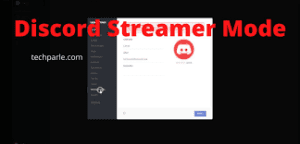
Streamer Mode
Discord user IP has a mode for streamers that hides sensitive information such as your email and invite links.
Wireshark to Get Discord IP
Discord user IP has a mode for streamers that hides sensitive information such as your email and invite links. Wireshark is another powerful tool that people use as a protocol analyzer. For example, you can see what is happening now on your network, even at microscopic levels. The project has existed since 1998 and can do rich VoIP analysis and live capture analysis. This allows you to get anyone’s IP, including Discord users.
So, how to use Wireshark to get someone’s Discord IP resolver 2022? This might need a bit of technical knowledge. But as long as you are dedicated and follow the instructions, you will be fine.
Step 1. Install Wireshark
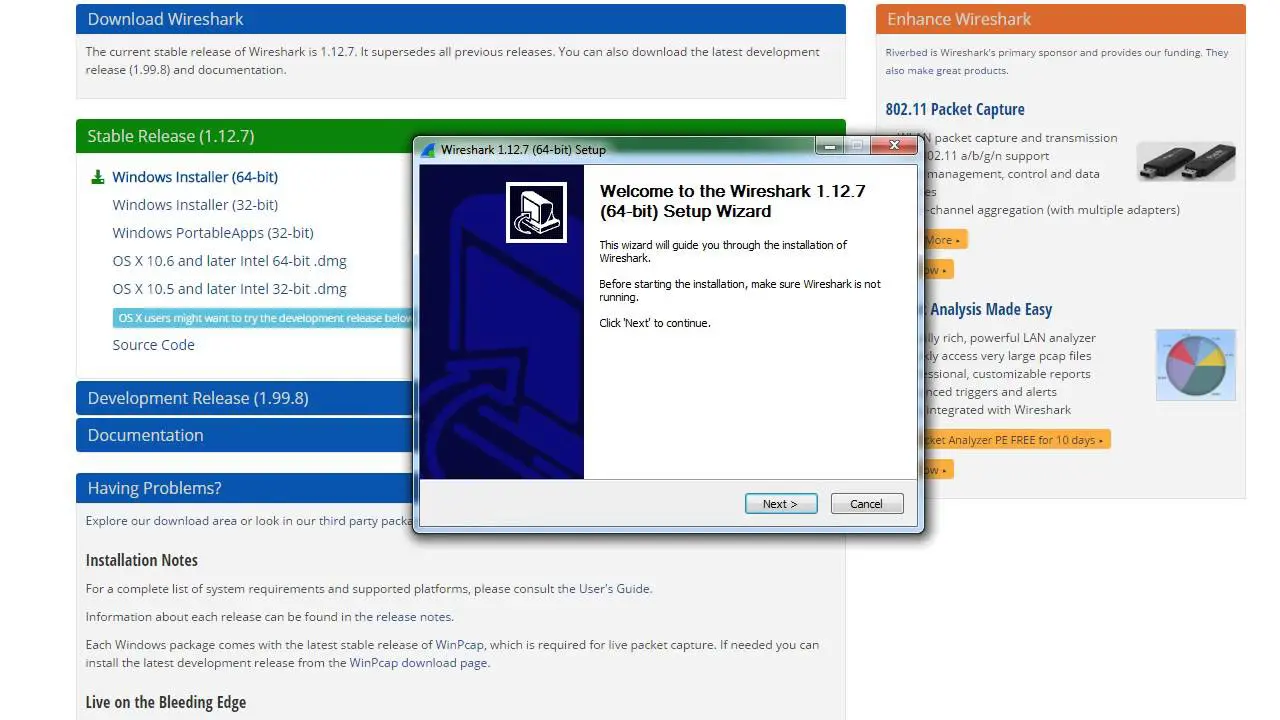
Install wireshark
Wireshark is an app that you need to download to your computer before you start using it.
Step 2. Explore Tracking Functions
Tracking system
The app is a goldmine of useful functions that allow you to track nearly anything. You might capture lots of pages, see packages of information that your computer sends to various sites, and see what the sites send you.
Step 3. Login into Discord
On the Wireshark app, you might capture lots of sources because your computer performs many Discord IP logger processes in the background. Luckily, you can filter them using Wireshark functions. For example, you can see the TCP, UTP protocols, and so on if you click the corresponding tabs.
So, if Discord user IP is active now and you are speaking with the user whose Discord IP resolver download you need, the app will capture them as well, so make sure that you turn on the app before connecting to them.
Step 4. Search for Discord Packages
As we already know, Wireshark can capture every process that your computer does through the Internet and can track all the information. But how to understand where the Discord IP resolver 2021 info is among all of that? Easy
Step 5. Get the User IP
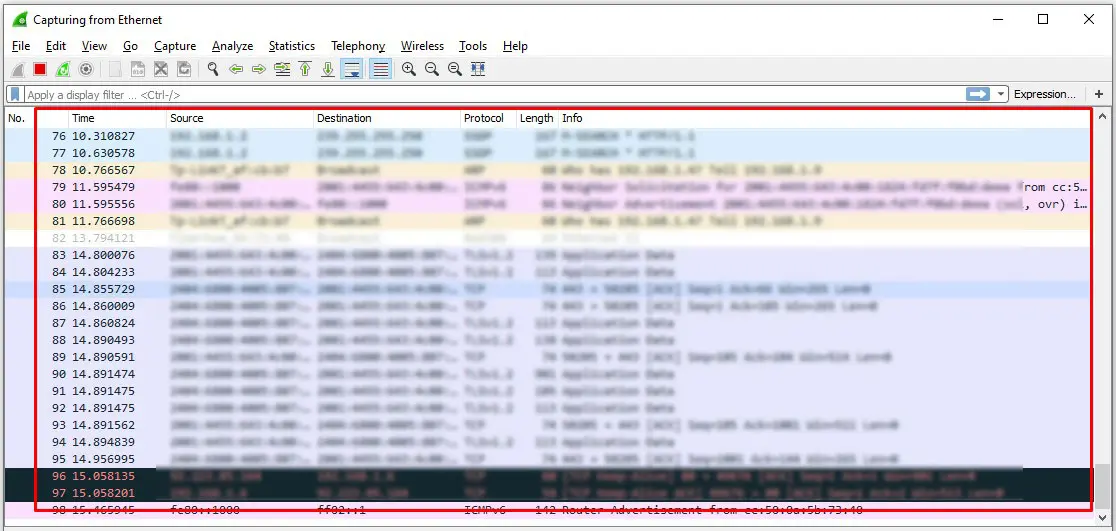
Wireshark user IP

