The technique of producing a 1:1 replica of the content of a hard disc or solid-state drive is known as “HDD to SSD cloning software.” The contents are stored as a disc image file, which may be copied to a DVD, hard drive, or USB drive. If your primary hard drive fails, the clone can easily replace it. This saves you the trouble of having to reinstall your software system.
HDD to SSD Cloning Software in 2022
HDD to SSD cloning software will makes a bit-by-bit clone of your storage drive on a new storage drive, allowing you to keep using it without having to reinstall Windows or any other software. Let’s have a look at how disc cloning may help you and the best HDD to SSD cloning software on the market to make the process go more smoothly.
The following is a hand-picked list of the best hard drive HDD to SSD cloning software, along with popular features and links to their websites. On the list are both open-source (free) and commercial (paid) HDD to SSD cloning software.
1. Acronis

Acronis copies the operating system, software, patches, and discs of a computer so that they can be used again. It allows you to copy the setups of several computers so that they are all set up the same way.
Features:
- It creates a snapshot of your PC at a certain moment in time.
- This software determines when what, and where your vital data should be backed up.
- Acronis protects your data with a high level of protection.
- It provides the simplest method for backing up data and cloning discs.
2. Paragon Drive Copy

With Paragon Drive Copy Professional, you can migrate a disc to a larger drive. It also helps you properly manage your hard drive partitions.
Features:
- Users may not maintain your disc in good order.
- Users may use this utility to clone their operating system on a USB flash drive and utilise it.
- Files can be copied or restored to a hard drive with different sector sizes.
- It enables the user to do partitioning operations in order to keep drives organised appropriately.
- A built-in wizard in this programme recovers several sorts of photographs.
3. ManageEngine OS Deployer
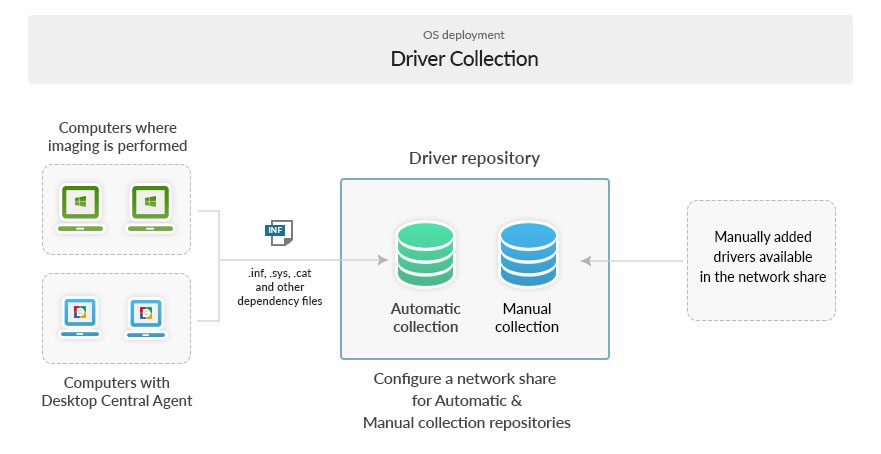
ManageEngine OS Deployer is a piece of software that lets you install operating systems all over the world. It is one of the most effective hard disc cloning programmes available. It lets you make a master image of the operating system and send it to PCs and servers from a single place.
Features:
- This allows you to configure the image for deployment based on the department and user roles inside the company.
- By smoothly moving user profiles, this software saves you time and effort.
- It provides dependable and convenient driver management by automatically collecting and distributing drivers.
- Consider a computer that is up and running on the network.
4. O&O Diskimage
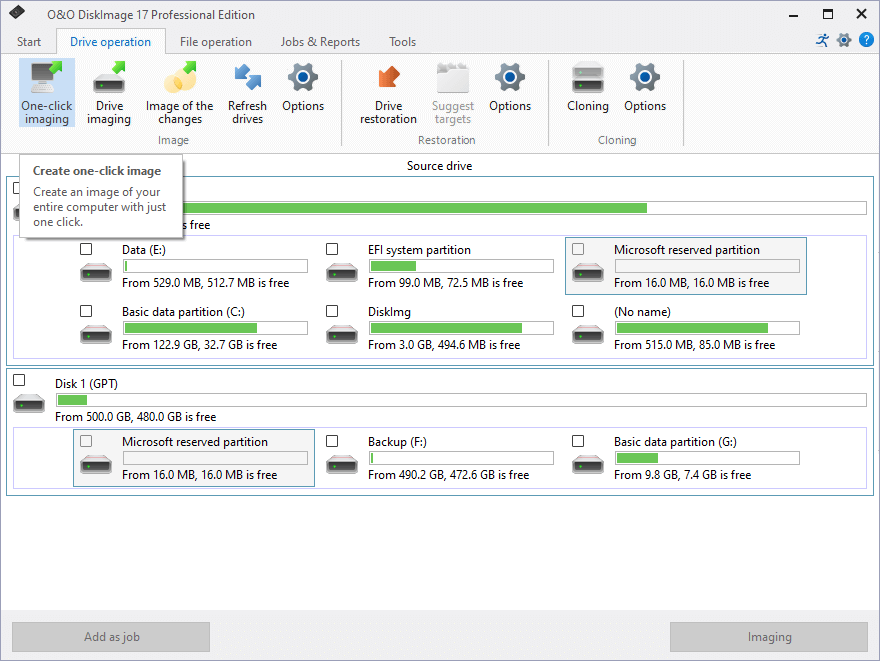
You can use DiskImage to get the system back and make a copy of a hard drive or a computer that is the same as the other one. Windows 10, Windows 8.1, and Windows 7 are all supported.
Features:
- Restoring files, folders, drives, and discs is simple.
- With driver integration, this software allows you to increase the system.
- It features improved command-line control capabilities.
- Virtual hard drives can be created immediately.
- This programme keeps track of security threats and issues alerts.
- A connected monitor’s specified DPI setting can be changed.
5. EaseUS Clone
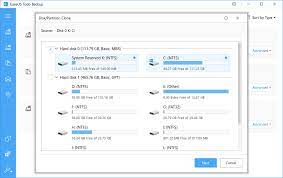
You may use the EaseUS Clone software to clone a smaller hard disc drive to a bigger one. It also allows you to clone a hard drive to a solid-state drive (SSD) to improve performance.
Features:
- It enables you to clone an MBR (Master Boot Record) disc to a GPT (GUID Partition Table) disc, or a GPT disc to an MBR disc, from a small disc to a big disc.
- To keep your data safe, clone a single partition or a group of partitions, not the whole drive.
- This software helps you get back lost data and make a copy of your machine.
- You can restore files, the operating system, a partition, or the entire drive.
6. AOMEI Backupper

The AOMEI Backupper programme allows you to move your operating system from one disc to another without having to reinstall it. This software assists you in upgrading your hard drive from an old one to a new one.
Features:
- You can clone one disc to another without disrupting the operating system.
- Sector per sector, clone data.
- The partition styles GPT (GUID Partition Table) and MBR (Master Boot Record) are supported.
- For disc upgrades and data migration, clone HDD to HDD, HDD to SSD (Solid-State Drive), or SSD to SSD.
- Services are available for Windows 10, Windows 8, Windows 7, and other operating systems.
- With your cloud network account, you can get to your important data on your tablet, smartphone, or laptop, no matter where you are.
7. Active@ Disk Image
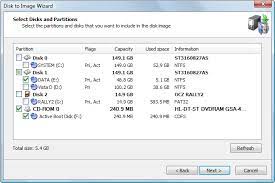
Active@ Disk Image is a useful hard disc image software that generates a comparable copy of SSD, USB, HDD, Blu-ray, and other media and saves it to a folder. It is one of the top disc cloning software for Windows 10 that can be used for PC upgrades, SSD cloning, disc duplication, and backups.
Features:
- This hard disc cloning software supports all versions of Windows XP, 7, 8, 10, Vista, Server 2003, and 2012.
- Any picture may be cloned and mounted as a virtual drive.
- This programme allows you to compress images.
- Only the parts of a disc partition or hard drive that are used are included in a copy.
- It can image and repair fixed hard discs, solid-state drives, and detachable discs, among other things.
- After you’ve created the image, you may check it.
8. Macrium Reflect 7
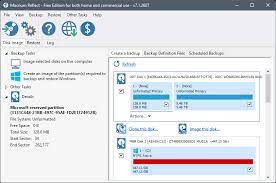
Macrium Reflect 7 is a backup, disc imaging, and cloning software that may be used for both business and personal purposes. Direct disc cloning and a safe means to save your business and personal data are both available with this free disc cloning software. Data may be backed up to a local, USB, or networked device.
Features:
- It uses quick delta cloning to expand your computer’s storage space.
- Make a life, running Windows OS image.
- On Microsoft Hyper-V virtual computers, you may improve your backup.
- Your backups are encrypted using this disc imaging software.
- With configurable templates, you can plan your backup.
- This HDD to SSD cloning software allows for quick data cloning and restoration for quick disaster recovery.
9. Clonezilla
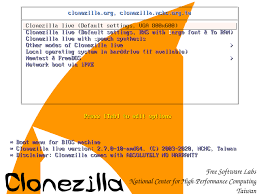
Clonezilla is a cloning or imaging application for hard drives. In terms of disc cloning software, it is one of the best for GNU/Linux, Intel-based Mac OS X, Windows, and FreeBSD.
Features:
- You can clone a hard disc and restore a single image to a number of different local devices.
- With this free hard disc cloning software, you can recover several local devices.
- Multicasting is supported by this tool.
- It protects data access, storage, and transmission with AES-256 encryption.
- This disc imaging software can work with hard drives that have BMR and GPT partitions.
- You can clone a disc and adjust the imaging and cloning processes.
10. R-Drive Image

An R-Drive is a piece of software that makes copies and backs up disc images. It is a duplicate of a hard drive, logical disc, and partition.
Features:
- You can clone a hard disc and save drive image files to removable media such as Iomega Zip drives, Jazz discs, CD-R (W)/DVDs, and so on.
- It generates pictures without requiring a restart of your Windows operating system.
- The programme can restore pictures to fresh drives, original discs, vacant space on a hard drive, or partitions.
- Copy data from the source disc to the target disc to create a clone.
- It can use read-only virtual discs to link its picture files.
- The user interfaces for this HDD to SSD cloning software is multilingual.

